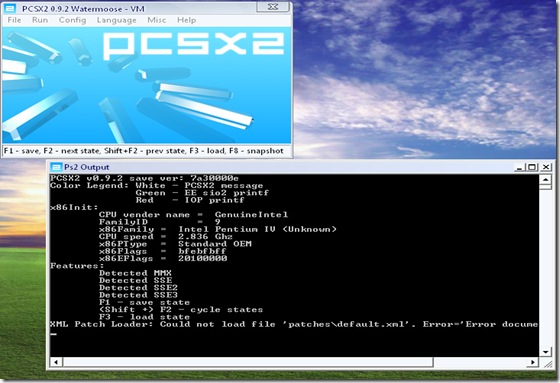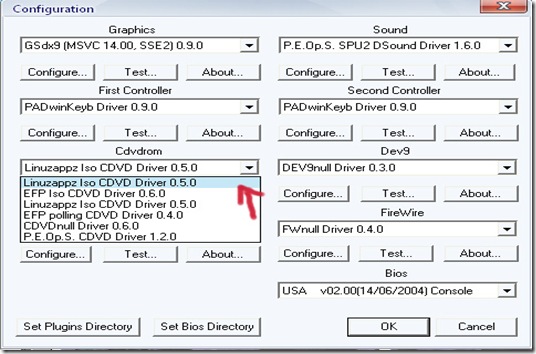Emulator For Ps2
Emulator For Ps 2, wah judul yang aneh. Tapi pasti dari kita sudah ada yang pernah mendengarnyakan . Ya, software ini digunakan untuk menjalankan game Ps2 di Pc (komputer) anda. Kalau sekedar bermain/menjalankan Ps1 di Pc pastinya anda sudah pernah bahkan sering mencobanya bukan "atau
....??" yah kalau belum download saja ps1 disini. Baiklah yang akan diulas disini adalah setting/configuration Ps 2 di Pc anda karena saya lihat banyak yang gagal termasuk saya ,dulunya???. Tapi jangan khawatir disini saya akan memuaskan anda. Ya minimal mengusir rasa bosan atau jenuh anda sehabis beraktivitas.
Pertama yang perlu anda lakukan adalah tinggal mendownload file yang sudah saya instal ,ini untuk memudahkan anda, dan extract file downloadan tersebut, lalu download juga biosnya sekalian ya karena bios ini milik sony jadi tidak bisa disebar luaskan seenaknya. Jadi anda harus punya dua alat ini:
1. Emulator Ps2 (Pcsx2_0.9.2) Download
2. Bios Emulator Download
PERHATIAN !! Speck komputer anda dituntut dan harus tinggi karena untuk menunjang kecepatan dan grafis game. kalo sekedar ingin coba-coba saja minimal komputer memiliki DVD ROM
Baiklah mari kita mulai :
Pertama jalankan file bernama pcsx2.exe. Sehingga muncul tampilan seperti berikut :
....??" yah kalau belum download saja ps1 disini. Baiklah yang akan diulas disini adalah setting/configuration Ps 2 di Pc anda karena saya lihat banyak yang gagal termasuk saya ,dulunya???. Tapi jangan khawatir disini saya akan memuaskan anda. Ya minimal mengusir rasa bosan atau jenuh anda sehabis beraktivitas.
Pertama yang perlu anda lakukan adalah tinggal mendownload file yang sudah saya instal ,ini untuk memudahkan anda, dan extract file downloadan tersebut, lalu download juga biosnya sekalian ya karena bios ini milik sony jadi tidak bisa disebar luaskan seenaknya. Jadi anda harus punya dua alat ini:
1. Emulator Ps2 (Pcsx2_0.9.2) Download
2. Bios Emulator Download
PERHATIAN !! Speck komputer anda dituntut dan harus tinggi karena untuk menunjang kecepatan dan grafis game. kalo sekedar ingin coba-coba saja minimal komputer memiliki DVD ROM
Baiklah mari kita mulai :
Pertama jalankan file bernama pcsx2.exe. Sehingga muncul tampilan seperti berikut :
Pilih menu configuration, kemudian set Plugins dan bios nya "arahkan pada folder yang bernama plugins dan bios yang ada didalam folder yang telah anda download"
Kemudian setting Graphics,controller...dll seperti gambar dibawah ini:
Selesai deh....
untuk memainkan Klik File>Run CD/DVD.
Untuk tahap percobaan saya memakai DVD Mortal Kombat milik teman saya Ka'an Fauzi. grafi tak terlalu jelek juga, untuk spek komputer murahan milik ku.
Ingin tau hasil grafis nya >>
Seperti ini :
untuk memainkan Klik File>Run CD/DVD.
Untuk tahap percobaan saya memakai DVD Mortal Kombat milik teman saya Ka'an Fauzi. grafi tak terlalu jelek juga, untuk spek komputer murahan milik ku.
Ingin tau hasil grafis nya >>
Seperti ini :
Tips Dan Trik dari saya:
1. Agar DVD ROM anda tidak mudah rusak kompile semua isi DVD anda menjadi file Image dan menyimpannya di dalam harddisk. Contoh extensi file immage *.iso, file *.nrg bisa juga lo... dan satu keuntungan lagi jika pc anda tidak ada DVD ROMnya anda masih tetap bisa bermain mengunakan file kompilasi ini.
lalu ganti konfigurasi DVD pcsx anda seperti ini:
1. Agar DVD ROM anda tidak mudah rusak kompile semua isi DVD anda menjadi file Image dan menyimpannya di dalam harddisk. Contoh extensi file immage *.iso, file *.nrg bisa juga lo... dan satu keuntungan lagi jika pc anda tidak ada DVD ROMnya anda masih tetap bisa bermain mengunakan file kompilasi ini.
lalu ganti konfigurasi DVD pcsx anda seperti ini:
2. Cara kedua agar DVD anda tidak mudah rusak adalah menge-mount DVD ada pada alcohol 120%. Dengan catatan anda harus memiliki alcohol 120%.
Updatae:
Emulator Ps2 (Pcsx2_0.9.4) NEW DOWNLOAD
Updatae:
Emulator Ps2 (Pcsx2_0.9.4) NEW DOWNLOAD